My first steps
First login
How do I register?
Reserve device
How do I reserve a device in the MDC?
Upload app
How do I load my app onto the reserved device?
Run test
How do I run my test on the reserved device?
Retrieve results
How do I retrieve the results of the performed test?
Run test
How do I run my test on the reserved device?
You can carry out your tests manually by simply using the keyboard and mouse to control the device and input text. Simply call up the website you want to test via the browser of the device or start your previously installed app.
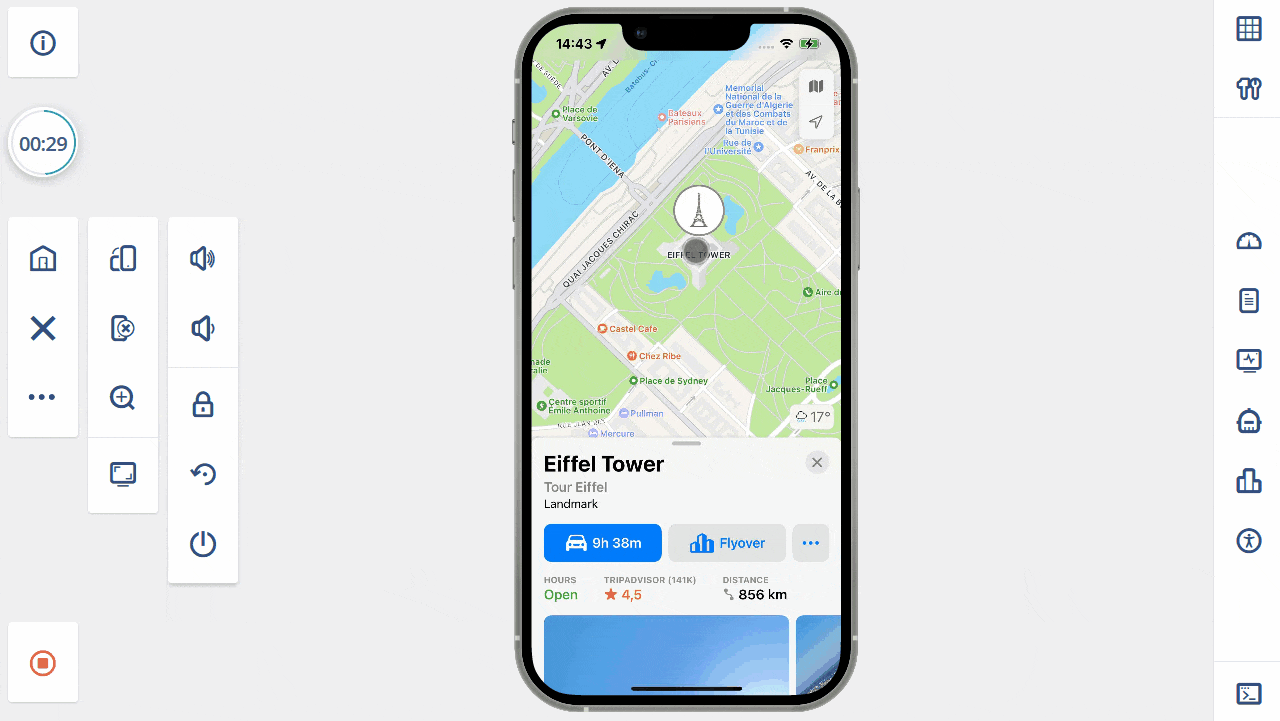
You can also have your test execution carried out automatically. This involves reserving the device, installing your app and controlling the devices via your automation scripts. You can find more information on this