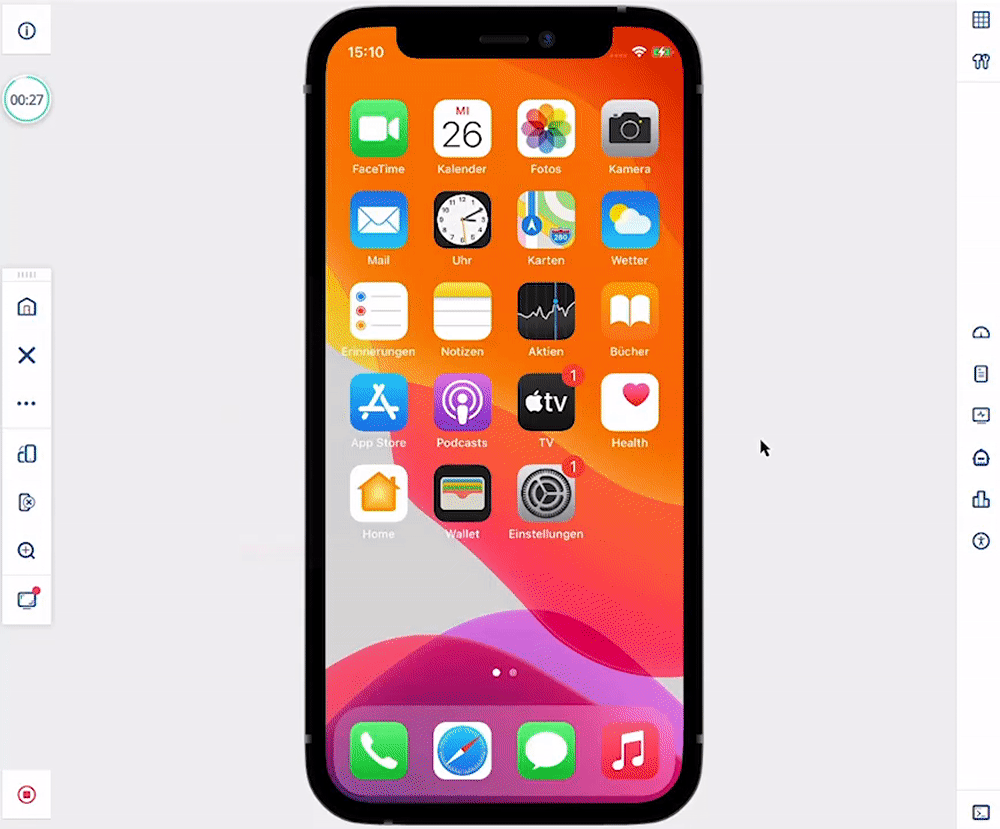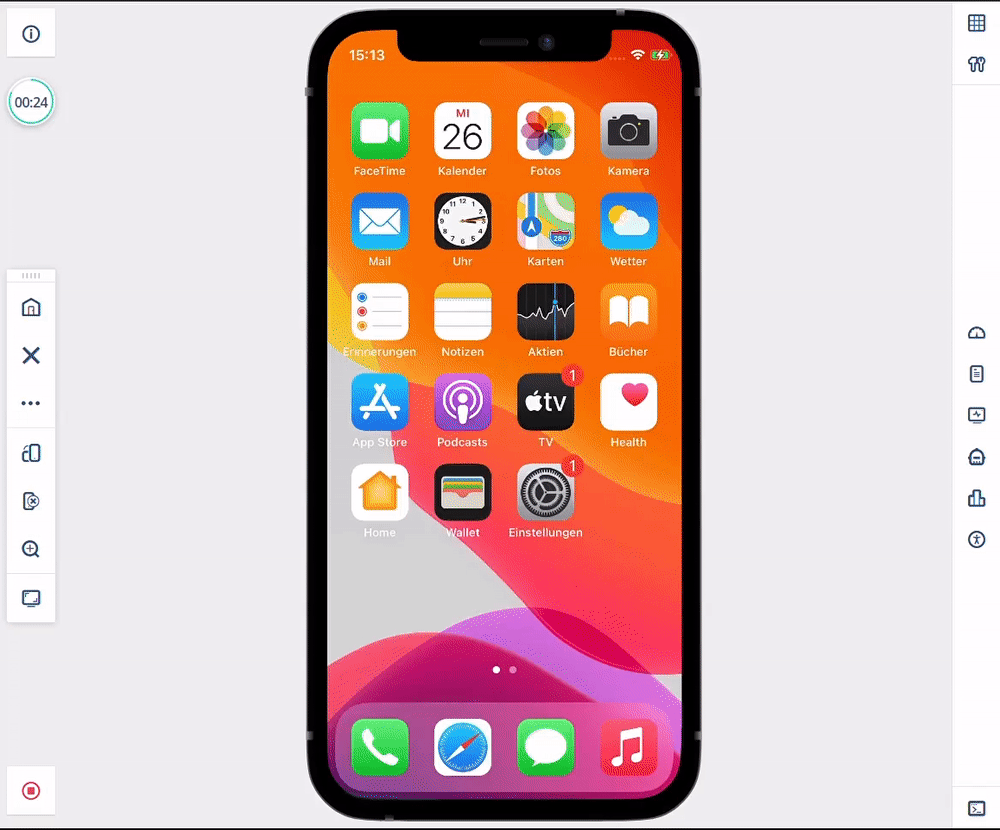Testing an app as a designer & UX expert
With its mobile device testing features, the Mobile Device Cloud is aimed at designers and UX experts of mobile apps for iOS and Android and web applications, among others.
The Mobile Device Cloud supports the successful design process with the following features: